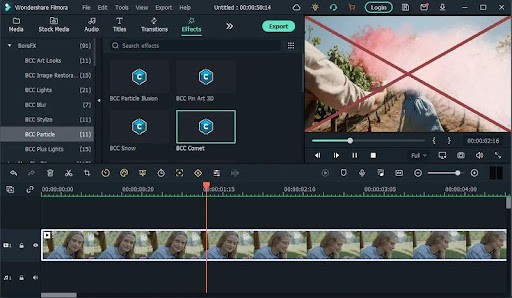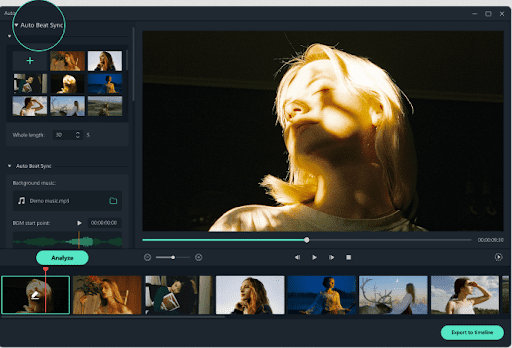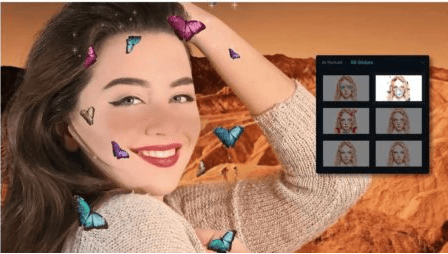Video editing has always been the talk of the trend in media-centered and professional applications. The large-scale video customization requirements have introduced high-precision video editing software demand. Moving along the line, the software market delivers a host of video editing utilities at your disposal. You can pick the right one to choose Wondershare Filmora, to walk through the footage customization concerns. The following article talks about excellent tips and tricks to work with the stunning features of this popular video editing tool.
Wondershare Filmora greets you with a massive library of updated features dedicated to creating high-quality video edits as an excellent software utility to work with the most expansive requirements of footage customization. In addition, mentioning the latest version, you are entitled to work with some exclusive functionalities, video effects, and filters. Putting everything together, the result is a stunning video that speaks of quality and excellence in professional aspects.
Boasting a responsive and user-cohesive working interface, Filmora allows you to edit videos quickly and in high quality. The trial version of Filmora is free to use, and the paid subscriptions are also quite affordable.
Key Features and Usage Tips of Wondershare Filmora
-
Speed Ramping
The speed ramping feature is another utility that can uplift the look of your video edits with high-precision keyframe adjustment. The feature gives you a broad scope for experimenting with creating and editing footage effects. Include variable speed keyframes in your project to improvise its progression. Select between single and multiple keyframes to uplift the videos with diverse speed transitions.
-
Instant Mode
This feature allows the quick and handy creation of high-quality customized videos when you are running short of time or have zero video editing skills. All you need to do is, select and customize a preset template of your choice and a stunning video edit is ready. Choose from more than 100 preset templates crafted by professional experts to create unique artwork.
-
Video Effects
The rich library of video effects in Filmora video editor is an extensive package of high-tech customization utilities for professional quality video editing. You can access the Open FX plug-ins from Boris and NewBlue and add stunning elements like lighting effects, styles, and advanced settings to your footage.
-
Masks
The software’s capability to mask keyframes is another essential aspect that makes it an excellent tool for editing and crop videos. You can use the functionality in line with the specific requirements of your keyframing project. Choose among 18 masking effects to improvise your footage with a combination of different media types. Moreover, add transition and blending effects to improve the masking accuracy.
-
Speech-to-text & Text-to-speech
The text-to-speech conversion capability here adds audio to video by automatically recognizing the latter’s text elements. Filmora also achieves exceptional accuracy in converting the speech elements into corresponding text. Improvise your videos with text-based narrations of voice elements with this excellent audio-to-text converter tool. And then, Edit the text and speech outputs with amazing effects to further uplift the customized footage.
-
Auto Montage
You can work towards synchronizing the customized videos with sound elements with a precise beat point analysis. The auto montage feature is dedicated to sorting out the concern in the best way for a much better footage viewing. Just remove the sections of overexposure, jitters, and extra darkness from the footage to perfectly sync the audio-visual components. Then, use the audio beat syncing functionality to refine the audio contents of the video.
-
AI Portrait
This is another excellent inclusion in the latest version of the Filmora video editor program that works to remove background from video edits. The feature detects the human elements in your footage and replaces them with the desired video or image background. Then, add customized backgrounds to the video edits to uplift them with a stunning appearance. Next, work with fantastic portrait effects and AR stickers to craft unique masterpieces of footage artwork.
Verdict
The modern-day concerns of video customization lie in the roots of many footage processing applications in the entertainment industry. You can work with the task of creating high-quality video edits with a host of software solutions available in the IT market. The general user preferences are, however, enjoyed by the Wondershare Filmora video editor program. The latter is a dedicated tool to address the most comprehensive concerns of video customizations. You can enjoy working with an intuitive interface and an appealing set of customization functionalities.