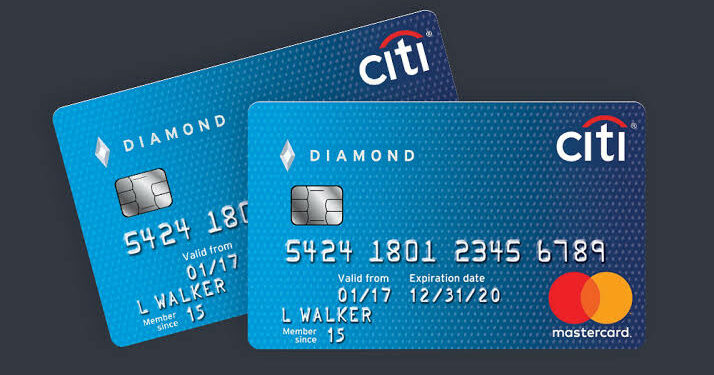Whether you’re a regular traveler or a shopaholic, Citibank has you covered with a Citi Credit Card and Debit Card. Citi cards come with unique capabilities that allow you to do much more than simply swipe them to pay for products and services. Citi Credit and Debit Cards offer rewards for practically everything you do with them, including shopping, dining, viewing movies, purchasing plane tickets, and booking hotels. If this is your first time using a Citi Credit Card or Citi Debit Card, you may be wondering how to get them activated. This article will simply show you how to activate your Citi Debit Card and Credit Card.
Guide to Activate Citi Credit Card and Debit Card
Compared to using cash, activating a Citi Credit Card or Debit Card provides consumers with a wealth of perks and benefits. When you have Citi Credit or Debit Cards, you can get cash back, reward points, no-cost EMIs, and great discounts, among other things. There are three options for activating your Citi Credit and Debit Card. These are the following:
- Activation of Citibank Card by SMS
- Activate your Citibank card online
- Citibank Card Activation Through the Citi Mobile App
1. Activation of Citibank Card by SMS
You can use the steps outlined below to activate your Citibank Credit Card or Debit Card by SMS.
- You must send an activation SMS to Citibank using your cell phone.
- ACT space> Last 4 Digits of your Credit or Debit Card Number> is the activation message you must send using your cellphone number.
- You’ll need to send the message to 6058 when you’ve created it on your phone.
- After you send the message from your phone, you will instantly receive a message from Citi Bank on your phone number confirming that your Citi Bank Credit or Debit card has been successfully activated.
NOTE:
- Ensure the phone number you use to activate your Citi Bank Credit Card or Debit Card is linked to the Citi Bank account for which the card is being activated.
- This activating your Citi Bank Credit or Debit Card is only valid in the nation where the account is registered.
2. Activate your Citibank card online
Follow the procedures outlined below to activate your Citibank Credit Card or Debit Card through the Citi Mobile App.
- To get started, go to the Play Store (for Android users) or the Apple Store (for iOS users) and download the Citi Mobile Application.
- After you’ve downloaded the Citi Mobile App from your preferred app store, you’ll need to open it and sign in with your Citi Mobile login credentials.
- Citi Bank will send you an SMS and email notification when you check in to your Citi Mobile app. On your Citi Mobile app, the status of your card will be updated promptly.
NOTE: This way of activating your Citi Bank Debit and Credit Card is only valid for use in the United States and abroad.
3. Citibank Card Activation Through the Citi Mobile App
Citibank Online is another excellent option for activating your credit and debit cards. Follow the instructions below to activate your Citi Bank credit or debit card via Citibank Online.
- To activate your Citi Bankcard, go to citibank.com.vn and log in to Citibank Online using your User ID and Password.
- Select the “Services/My profile” option once you’ve logged into your account with your login credentials.
- Then select “Card activation” from the drop-down menu and enter your card’s name for activation.
- Citi will send you an SMS and an email with a notification. This will tell you that the status of your card on Citibank online has changed.
- You can use this way of activating your Citi Bank Credit Card or Debit Card both domestically and internationally.
You can also activate your Citibank credit/debit card by visiting the Citi Bank websites and activating your card page. All you have to do now is open your computer browser to the Activate Your Card page, input the Card Number you want to activate in the available area and click the Continue button. Then, to activate your Citi Bank credit or debit card, follow the on-screen directions.
4. Assistance for Activating your CitiBank Debit Card and Credit Card
While the methods for activating your Citibank Debit Card and Credit Card listed above should be sufficient, you can always contact Citi Bank Customer Service if you cannot activate your Citi card. The methods for contacting Citi Bank customer service are listed below.
Citibank Online
Within a few simple clicks on Citibank Online, you can send and receive messages for any of your card activation-related and other inquiries.
- Simply enter your Username and Password to access Citibank Online.
- Once you’ve logged in, go to the Services area of the blue bar menu and select My Profile > My Message > Inbox > My Profile > My Message > Inbox > My Profile > My Message > Inbox > My Profile > My Message > Inbox > My Profile > My Message > To continue, you must enter your OTP.
- Then click “Compose Email,” select a good title for your message, and fill in the facts of your inquiry. Finally, press the Submit button.
- Citi Bank customer service will respond to your message over Citibank Online’s secure messaging system. Go to the left navigation and pick the Inbox option to see the response.
Citi Bank Customer Support Phone Number
You can also get help with your questions by contacting the following numbers:
- (84 28) 3521 1111 (For Enquiries, Submitting a Complaint, a Compliment, or General Feedback).
- (84 28) 3521 1118 (When Calling from Overseas).
- (84 28) 3521 1088 (For Dedicated Citigold Hotline Number).
So, these are the many methods for activating your Citi Bank Credit or Debit Card. If you require additional assistance with Citi Card activation, please call the Citibank customer service number listed above.