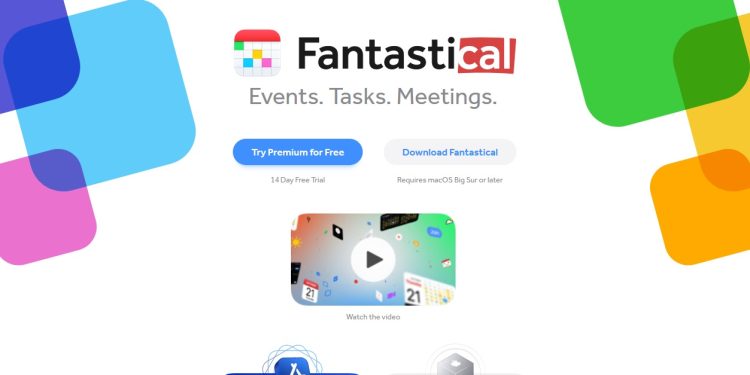Fantastical is an innovative calendar app that has changed how we handle our tasks and schedules. It’s easy to use and packed with features. Fantastical is perfect for anyone wanting to better manage their time.
It doesn’t matter if you’re working alone or with a team, Fantastical makes managing your tasks seamless. You’ll no longer need to worry about setting up schedules manually. It makes using your time more efficient.
Let’s dive into what makes Fantastical stand out. Its features and benefits turn it into the best app to manage your tasks and schedule.
Exploring the Features of Fantastical Calendar
The Intuitive Interface of Fantastical
Fantastical makes managing your calendar and tasks easy. It has an interface that is easy to get used to. This means you can add, edit, and view events and tasks without any trouble. The simple design lets you stay organized and manage your time effectively. With a few taps or clicks, you can move around in the app smoothly.
Integrating with Other Apps and Services
Fantastical works well with other apps and services. It connects with Google Calendar, iCloud, and Microsoft Exchange. This means your schedule is the same everywhere you view it. You won’t have to update multiple calendars by hand. Whether you use it on your computer or phone, your calendar stays current.
Customizing Views for Enhanced Productivity
Fantastical lets users set up their calendar views to match their style of work. You can choose daily, weekly, or monthly views. It lets you set up your schedule the way you like. Plus, you can make your calendar look the way you want. You can pick different color themes or add personal touches. This makes your calendar more helpful and shows off your style.
The Advantages of Using Fantastical for Scheduling Tasks
Fantastical is great for scheduling tasks because of its smart features. It understands natural language, making task creation easy. This means you save time by not having to type everything out. You can just talk or type your task, and Fantastical will understand and put it on your schedule.
Fantastical doesn’t just add tasks, it also finds the right time for them. It looks at your calendar and picks the best times for your appointments. This helps you avoid scheduling snags and manage your time wisely. Plus, it shows when you and others are free, perfect for planning group activities.
With Fantastical, you get a single place to view all your tasks and events. You won’t have to switch between different apps. Having everything in one spot lets you better organize and decide what’s most important. You can quickly check your schedule for the day in one look.
Overall, Fantastical is a powerful tool for better task scheduling. It uses smart tech to simplify scheduling and give useful insights. This helps you manage time better, be more productive, and keep up with your plans.
How Fantastical Streamlines Task Management
Fantastical is more than just for making schedules. It’s also great for managing tasks efficiently. It uses advanced tools to make your work easier and keep you on track.
Automated Task Sorting and Prioritization
Fantastical stands out with its auto sorting and prioritizing of tasks. It puts tasks in the right order by their deadlines and importance. This means you won’t forget important dates. It also saves you time from organizing everything yourself, so you can focus on important tasks.
Recurring Tasks and Event Templates
It makes dealing with tasks that repeat and events easy. You can easily set up tasks or events to happen again. This saves you from adding the same things over and over. Plus, you can use ready-made plans for common tasks, which saves you time.
Reminders and Notifications Features
With Fantastical, you’ll always remember important dates and times. You can set up reminders to pop up when you need them. This keeps you on top of your to-do list. You can also choose how you get notified, so it fits your style.
A Look at Fantastical’s Collaboration Tools
Fantastical isn’t just for managing tasks and schedules solo. It also has tools for working with others. They help teams and friends streamline how they handle tasks and schedules together.
Shared calendars are a standout feature in Fantastical. They let you share your calendar with others. This makes it simpler to see what everyone is up to. It’s great for groups working on projects or families coordinating activities.
Sending event invites is easy with Fantastical. You can invite colleagues or friends to events. This ensures everyone knows about meetings or social meet-ups. It makes organizing events with others much smoother.
The app also alerts you to any calendar or event changes in real-time. Everyone on the team gets notified. This keeps everyone up to date. It’s perfect for teams that work apart but need to be synchronized.
Whether it’s a work project, a family trip, or a get-together with friends, Fantastical helps bring everyone together. With features like shared calendars and instant updates, everyone stays on track. It makes working or planning together a breeze.
Fantastical and Its Integration with iOS and macOS
Fantastical works smoothly with Apple gadgets, making scheduling a breeze. You can easily move your work from your iOS or macOS device without stopping.
Handoff and Continuity for Across Devices Use
Handoff and Continuity make using Fantastical across Apple devices great. Handoff lets tasks start in one place and finish in another. You can start an event on your iPhone and finish it on your Mac.
Continuity connects all your Apple gear effortlessly. You can use Fantastical on all devices without hassle. This makes your Apple experience smooth and unbroken.
Optimizing Fantastical for Apple Users
Fantastical focuses on Apple device users. It links perfectly with features like Siri and Spotlight Search. This means you can command your device or search quickly for tasks or events.
With Siri, you can tell your device to add a task or event. Spotlight Search lets you find what you need fast. These features save time and make things easier.
Apple Watch Integration: Managing Your Schedule on the Go
With Fantastical on your Apple Watch, your schedule is always with you. You can see your events and tasks, and even add new ones, straight from your wrist.
This setup means you’re always in control, even when you’re not near your other devices. You can see upcoming events, your tasks, and get reminders, all from your Apple Watch.
Fantastical’s Role in Enhancing Personal Productivity
Fantastical is key in boosting how much we get done every day. It offers a simple yet strong way to handle tasks and schedules. The platform is easy to use, making the most of your time.
It brings together all your tasks and appointments in one spot. This lets you concentrate on what’s important. You won’t have to jump around different apps or tools.
Fantastical helps you stay on top of your work and meet your deadlines. This is handy if you have lots to do, like professionals or students. It gives you the tools to make the most of your time.
The app helps by letting you divide your big projects into smaller parts. You can pick deadlines, set reminders, and track how you’re doing. This way, nothing gets forgotten. You’ll know what to focus on first.
It’s also great for working together on tasks. You can share your schedule, plan meetings, and ask others to join events. This keeps everyone in sync and working smoothly.
Plus, it connects with other tools you may use, such as email and messaging apps. This makes it easy to turn emails into plans without going back and forth. You won’t miss any important dates.
With Fantastical, managing a full schedule is a lot simpler. You can keep track of your work, collaborate with others easily, and be sure you’ll reach your goals.
Fantastical: A Deep Dive into User Reviews and Feedback
When reviewing Fantastical, user feedback is vital. It offers insight into user satisfaction and desired features. Understanding these points helps in making Fantastical better for everyone.
Analyzing User Satisfaction and Feature Requests
How happy users are can show how well Fantastical is doing. User reviews help pinpoint what’s working and what can be better. This feedback is key to meeting user expectations.
Listening to users is at the core of what Fantastical does. Requests for new features are crucial for the app’s growth. The team uses this input to make decisions. This keeps Fantastical useful and in line with what users want.
Comparative Analysis: Fantastical vs. Alternative Calendars
Looking at Fantastical alongside other calendar apps is wise. It helps users see how Fantastical shines. This is done by comparing features, how well it works, and feedback from those who use it.
Comparing Fantastical against its rivals highlights its strong points. These include high satisfaction, ease of use, flexibility, and how well it fits with other tools. This comparison is key for users looking for the best calendar for their needs.
The Evolution of Fantastical Through User-Driven Development
Users’ influence is clear in Fantastical’s growth. Their feedback and feature requests shape the app. This ongoing process has made Fantastical better over time.
By meeting user needs and adding suggested features, Fantastical keeps improving. Its focus on users makes it a stand-out choice. Users get an app that really helps them in their daily tasks.
Conclusion
Fantastical changes the way we handle our to-do lists and time. It has new features, a simple design, and works well with other apps. Fantastical makes it easy to be more productive, whether you are on your own or in a team.
Fantastical listens to its users and improves a lot. This commitment puts Fantastical ahead in task and calendar apps. It helps you spend your time wisely and reach your goals faster. In today’s busy world, it’s a must-have tool.
Fantastical stands out with its many useful tools for planning and doing tasks. Don’t stick to an old-fashioned calendar app. Give Fantastical a try to see a big difference in how you organize your time and tasks.
FAQ
How does Fantastical revolutionize the way we manage tasks and schedules?
Fantastical has changed how we handle tasks and schedules. It comes with an easy-to-use calendar app. This app helps keep track of our busy lives smoothly. It’s great for remembering meetings and daily tasks.
What are the features of Fantastical Calendar?
Fantastical has a simple way to add or change your events. It connects with many other apps and services. You can also tweak its look to make it work better for you.
What are the advantages of using Fantastical for scheduling tasks?
Fantastical is great at understanding what you mean. You can easily make plans just by typing naturally. It suggests the best times for meetings. This makes scheduling a lot easier.
How does Fantastical streamline task management?
It makes it easy to sort tasks and set priorities. You can set up tasks that repeat or use pre-made event plans. It also sends you reminders so you don’t forget anything important.
Does Fantastical offer collaboration tools?
Yes, you can share your calendar with others using Fantastical. It lets everyone know about any changes right away. This is great for working together smoothly.
How does Fantastical integrate with iOS and macOS?
Fantastical works seamlessly across Apple devices. It uses Handoff and Continuity to keep your schedules in sync. You can also use Siri to add events and search for any task with Spotlight. Plus, it works with Apple Watch, so you’re always connected.
How does Fantastical enhance personal productivity?
It puts all your tasks and schedules in one place. This keeps everything simple and saves you time. Its clear design and tools help you stay on track and reach your goals.
What do user reviews and feedback say about Fantastical?
People talk about how much they love it and what they want to see next. They compare it with other calendar apps. They also note how it changes over time with user ideas.
How would you summarize Fantastical’s impact on task and schedule management?
Fantastical has really changed how we deal with our busy lives. Its app is easy and works well with other tools. And it gets better all the time thanks to what users think. It helps everyone do more by managing time better.