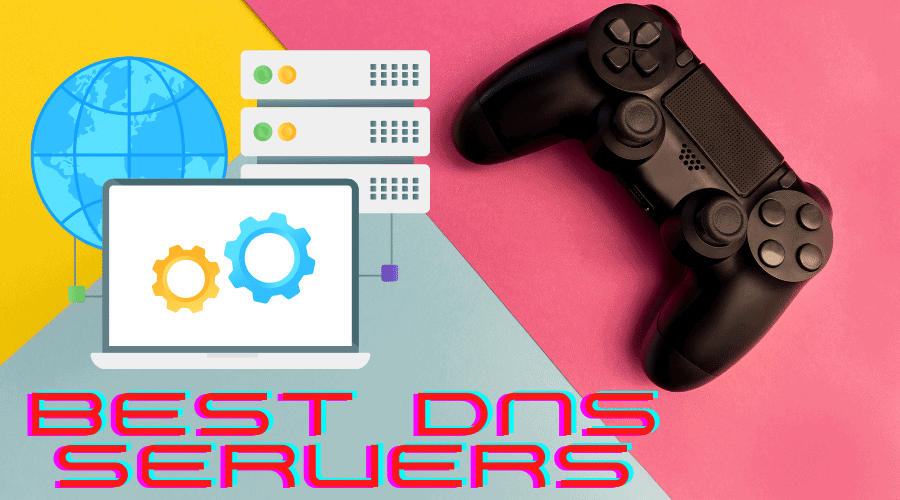If you play games, you may be aware of the value of a gaming DNS server. DNS servers play an important part in enhancing your gaming experience.
If you don’t know what a DNS server is, it’s a database that stores domain names and IP addresses.
When a user inputs a domain name into a web browser like youtube.com the DNS servers look at the IP addresses connected with the domains and then remark on the web server hosting the page.
Top 12 Best DNS Servers For Gaming You Can Use
The whole procedure will be accelerated by choosing the best DNS servers for gaming. If you often play online games, choose the best DNS server for gaming to minimize ping and enhance performance. Let’s look at the best DNS servers for gaming.
1. OpenDNS
If you’re looking for a public DNS server that includes online content filtering and other security features, OpenDNS might be the ideal option for you.
OpenDNS is also one of our oldest public DNS servers for gaming, having been established in 2005. However, Cisco purchased it in 2015.
While OpenDNS is never advised for enhancing the gaming experience, it remains one of the most popular DNS servers for gaming. The amazing thing about OpenDNS is that it has over 30 fast DNS servers spread across many countries. To utilize OpenDNS, you must set these addresses.
Preferred DNS Server: 208.67.222.222
Alternate DNS Server: 208.67.220.220
2. Google Public DNS
Google DNS is one of the greatest and most popular public DNS servers available now. This one is faster and provides more specialized surfing advantages than any other public DNS.
The public DNS server was deployed in December 2009 and continues to service users. If you enable Google Public DNS on your network or PC, you will enjoy an excellent gaming experience.
The public DNS server significantly increases internet speed and minimizes latency (Ping), which is critical in online gaming.
Aside from that, Google Public DNS protects your machine from a variety of security risks and provides faster speeds than the default DNS supplied by your ISP. Here’s how to set up Google Public DNS on a PC.
Preferred DNS Server: 8.8.8.8
Alternate DNS Server: 8.8.4.4
3. Quad9
Typically, the Quad9 DNS server is suggested for increasing network security. It has a sophisticated built-in filter that continually monitors your network and prevents any unwanted activity.
Another advantage of Quad9 is that it supports the DNSCrypt Protocol, which encrypts the connection between the client device and the DNS server to avoid man-in-the-middle attacks.
While Quad9 is not well-known for its gaming capabilities, it is still superior than your ISP’s standard DNS server. In online gaming, the server may increase internet speed while decreasing PING rate. To install Quad9 on your PC, use these server addresses.
Preferred DNS Server – 9.9.9.9
Alternate DNS Server – 149.112.112.112
4. Cloudflare DNS
Cloudflare DNS is undoubtedly one of the best and fastest public DNS servers out there. The DNS server focuses on increasing customer privacy and may increase internet speed by up to 28%.
Cloudflare just released a free DNS service; before, it was recognized as one of the largest content delivery networks (CDM).
In terms of latency (Ping), the for free DNS server provided by Cloudflare, 1.1.1.1, is recognized as the quickest DNS server in the world. It is often regarded as the best DNS servers for gaming due to its excellent features and low latency.
To setup Cloudflare DNS on your home network or PC, you must establish these DNS server addresses.
Preferred DNS Server: 1.1.1.1
Alternate DNS Server: 1.0.0.1
5. Dynamic DNS
Dynamic DNS, or DYN, is an underestimated DNS server on the list, but it’s ideal for gaming and ensures a quick connection.
The ultimate purpose of DYN, or Dynamic DNS, is to offer you with an extremely quick and secure online surfing experience.
Because it is meant to improve internet speed, you will notice a change while playing online games. It also offers some protection against phishing attempts. Overall, Dynamic DNS is the best public DNS server for gaming.
To utilize Dynamic DNS on your network or PC, set up the following server addresses:
Preferred DNS Server – 216.146.35.35
Alternate DNS Server – 216.146.36.36
6. OpenNIC DNS
OpenNIC DNS is another best DNS servers for gaming that promises to provide quicker internet speeds. This is a fantastic DNS server if you often play browser-based games.
OpenNIC DNS enables quicker web browsing and smoother online gaming. The DNS server may also help you enjoy PC gaming by minimizing lag and latency.
Other characteristics of OpenNIC DNS include uncensored material, simple setup, and protection against ISP DNS hijacking. Overall, the OpenNIC DNS is an excellent public DNS server for gaming. Configure the DNS server addresses listed below to utilize this server.
Preferred DNS Server – 46.151.208.154
Alternative DNS Server – 128.199.248.105
7. SafeDNS
SafeDNS is the only DNS server that offers free and premium services. While both the free and paid editions enhance the online surfing experience, the premium version includes additional functions.
SafeDNS’ premium DNS server helps safeguard your PC from a variety of hacking threats. It also has privacy-protecting measures.
Even though SafeDNS is yet to be acknowledged for its gaming capabilities, it does increase internet speed and latency (PING).
Preferred DNS Server – 195.46. 39.39
Alternate DNS Server – 195.46. 39.40
8. AdGuard DNS
AdGuard DNS varies somewhat from the other DNS servers mentioned in the article. It’s a DNS server that’s specifically built to disable advertisements on websites.
AdGuard DNS is well-known for reducing advertisements and preventing pornographic material on the internet. Because it removes advertisements, it will speed up your internet.
So, if you’re tired of seeing adverts while playing games, you should set up AdGuard DNS. It will eliminate all spammy adverts and enhance your game experience.
To utilize AdGuard DNS, users must arrange their network to use the IP addresses 94.140.14.14 and 94.140.15.15.
Preferred DNS Server – 94.140.14.14
Alternate DNS Server – 94.140.15.15
9. DNS.watch
DNS.watch is an excellent solution for individuals looking for a DNS server that is well tuned for speed. It is a public DNS server for gaming that has been designed for optimal performance.
After configuring this DNS server, you will not experience any delays when accessing the web. Aside from that, the DNS server is notable for providing various security measures.
DNS.watch can simply manage websites that attempt to execute harmful scripts, stop phishing attempts, guard against malware, and much more.
It’s ideal for lag-free gaming, with faster frame rates and lower latency.
Preferred DNS Server – 84.200.67.80
Alternate DNS Server – 84.200.70.40
10. Comodo Secure DNS
Comodo Secure DNS is a DNS server that provides the highest level of security and privacy protection available.
The Comodo Secure DNS is a top-rated cloud-based service with excellent security features.
Once enabled, Comodo Secure DNS effectively prevents phishing assaults and dangerous websites from loading the scrips. The good news about Comodo Secure DNS is that its Anycast DNS infrastructure is hosted in over 25 countries.
It’s one of the most effective DNS servers for increasing internet speed. While gamers do not advocate it, it is still superior than the default DNS server supplied by your ISP.
Preferred DNS Server – 8.26.56.26
Alternate DNS Server – 8.20.247.20
11. Norton ConnectSafe
This DNS server is provided by Norton, a prominent security business. Norton ConnectSafe is a free DNS solution that promises to safeguard your devices from hazards that may appear when surfing the internet.
The DNS server is capable of detecting and blocking dangerous websites, phishing sites, and other online threats. While Norton ConnectSafe is not widely used in the gaming business, it is worth trying since it prevents a few in-game advertisements.
The basic function of Norton ConnectSafe DNS is to offer threat prevention while you surf the internet.
Preferred DNS Server: 199.85.126.10
Alternate DNS Server: 199.85.127.10
12. Level 3
Level 3 is an excellent free third-party DNS service provider that may help you enhance your gaming experience. While the DNS resolver is not as popular as the other solutions on the list, it still an excellent choice.
The Level 3 DNS delivers outstanding speed, ensuring a lag-free gaming experience. Also, it’s worth noting that Level 3 is a corporation that connects several ISPs to the Internet backbone.
So the corporation is massive, and its DNS servers are top-notch. So, Level 3 is another best DNS server for gaming that you should consider.
Preferred DNS Server: 209.244.0.3
Alternate DNS Server: 209.244.0.4
Conclusion:
Here are some of the best DNS servers for gaming. After switching to these gameplay DNS servers, You will enjoy lag-free gameplay. If you need additional assistance selecting the best DNS servers for gaming, please let us know in the comments section.