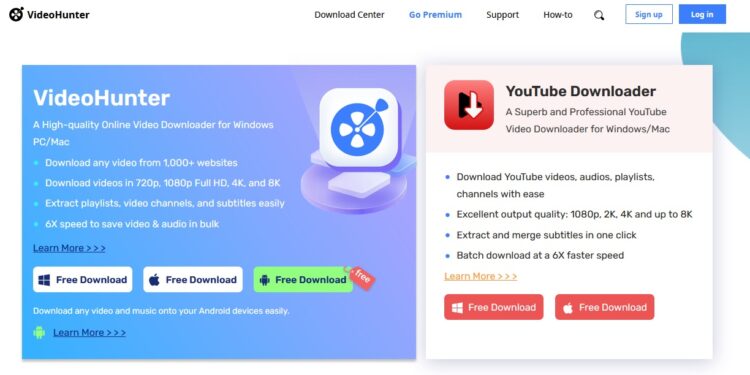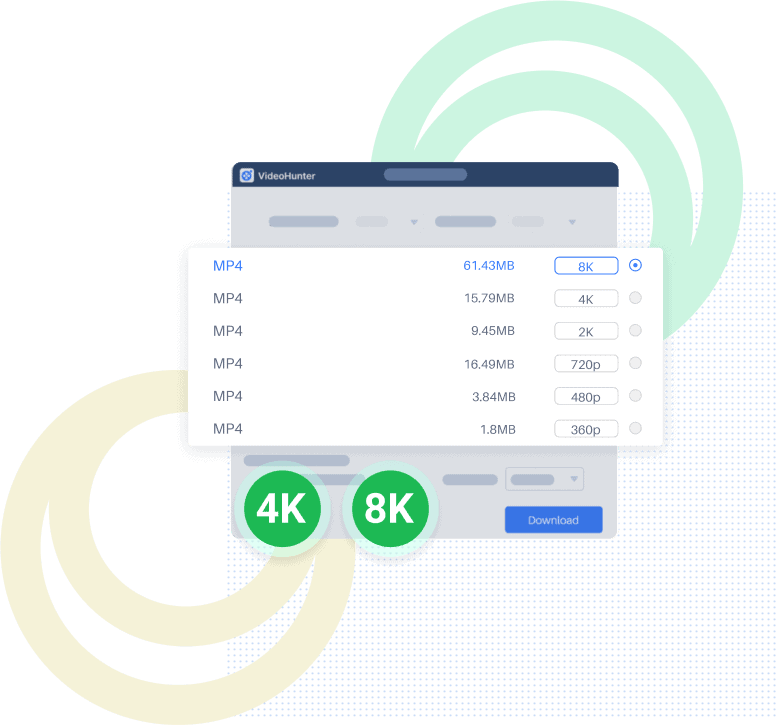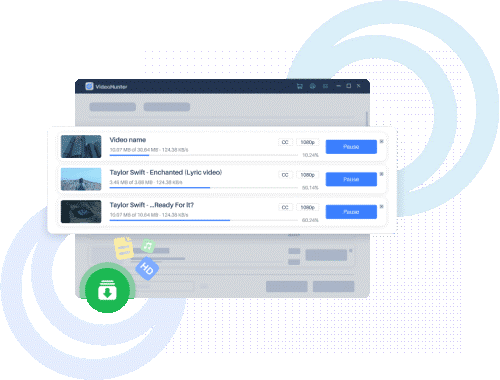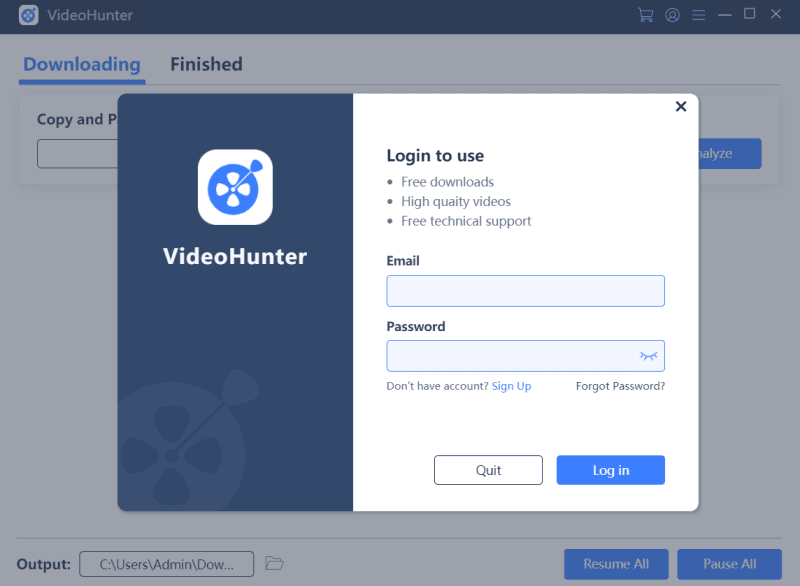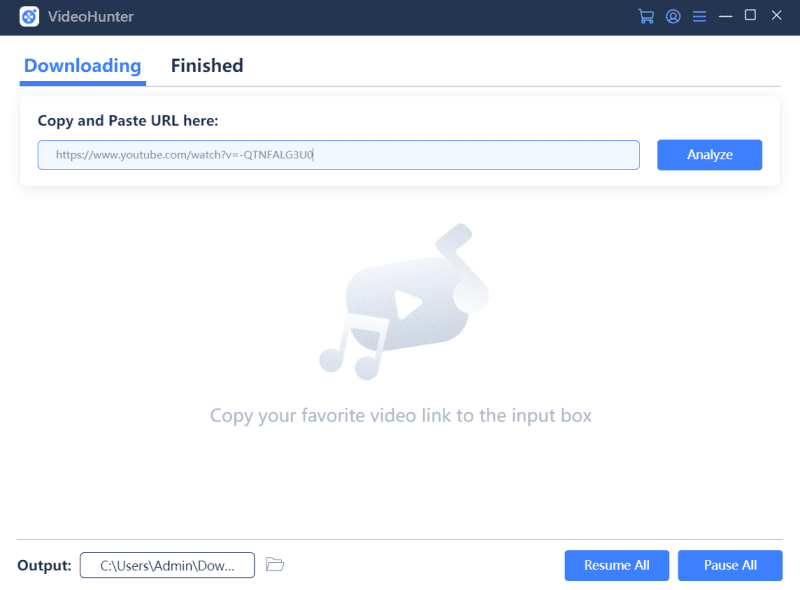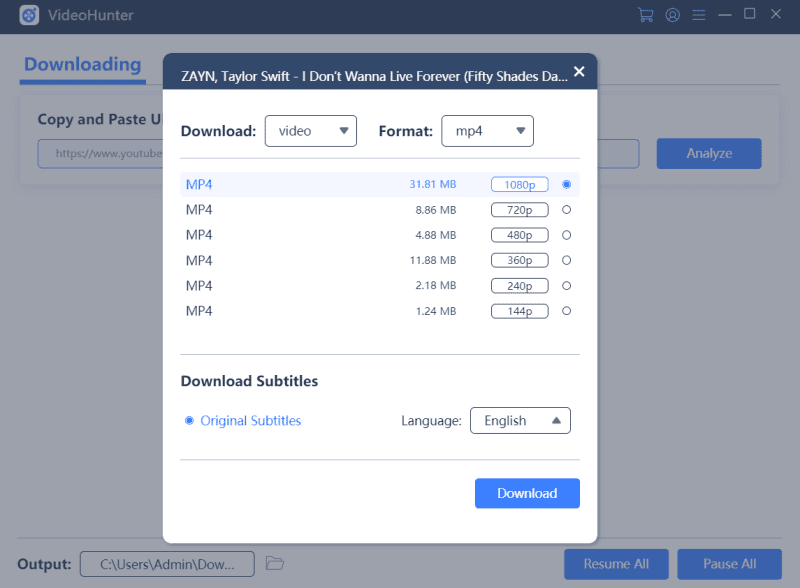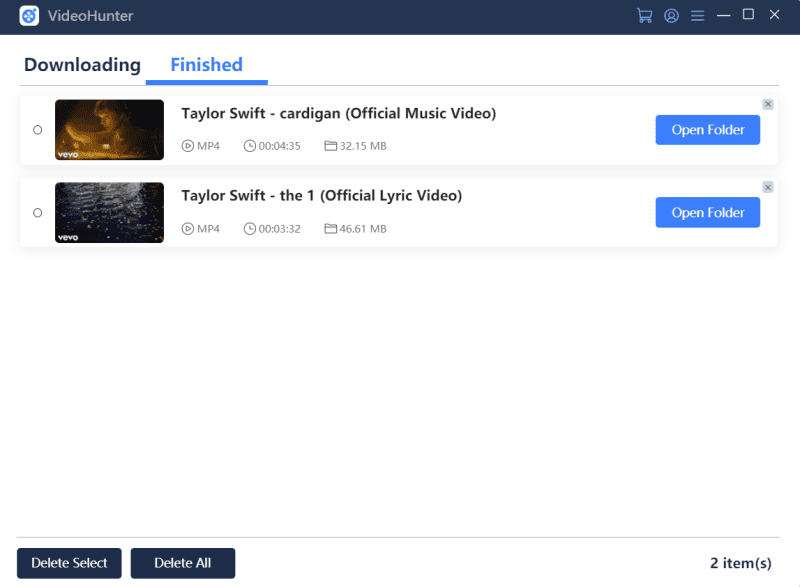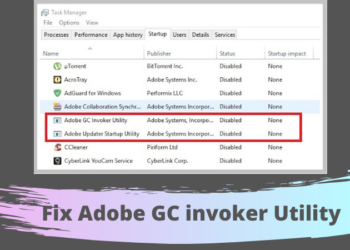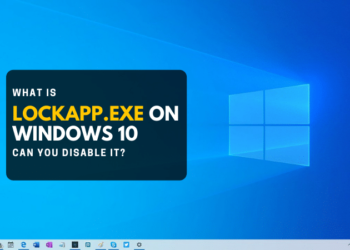When there are more and more online video downloaders provided to help users grasp streaming resources for offline viewing, VideoHunter stood out and became one of the most welcomed online video downloaders of 2023. Why select VideoHunter and what it can bring to us? After reading this review about VideoHunter, you will get the answers. Now, let’s get started.
VideoHunter Overview – What Is It?
VideoHunter is developed as a desktop software, providing an efficient way for us to easily download online videos from a majority of streaming sites. Unlike many other independent video downloader, VideoHunter has great compatibility, which even supports over 1,000 streaming sites, including those popular platforms like YouTube, Facebook, Instagram, Twitter, Pornhub, TikTok, and so on. Hence, you are getting an all-in-one video downloader to help grasp streaming videos from almost all sites only by installing VideoHunter!
Additionally, VideoHunter has employed the simplest copy-and-paste method to process the online video download, making it simple for everyone to grasp the usage and easily download online videos from any sites for enjoying offline playback conveniently.
Awesome Features of VideoHunter
For sure, VideoHunter has contained certain great features to make its video download service to be more out-performing. The following highlighted features all make it a popular tool widely selected by users around the world to download online videos. Let’s grasp a look.
#1. High Compatibility
The great compatibility of VideoHunter has enabled the downloader to be well compatible with online resources download from over 1,000 streaming sites. Meanwhile, it will offer the most mainstream formats such as MP4 and MP3 for users to select. Hence, you are able to easily get any online video you discover online and convert them to mainstream formats like downloading YouTube to MP4 for viewing offline on all devices. VideoHunter is actually improving the video compatibility to make the playback more flexible as well.
#2. High Resolutions Available
Another great advantage that VideoHunter could bring to us should be its availability to download online videos as well as audios with the best quality. For videos, it is able to detect the highest 8K resolution for downloading them without quality loss. For audio, surely the best 320kbps is provided. For many YouTube users, VideoHunter has also been their best choice to convert YouTube to MP3 320kbps for grasping the best music streaming experience offline.
#3. Playlists, Channels, and Subtitles Download Supported
Despite the single videos, VideoHunter improves the download efficiency by supporting more types of video resources to download for enjoyable offline playback. Even for a complete YouTube playlist and channel, the software works to analyze it and list all contained videos for selecting to download at once. If the videos are uploaded with subtitles, VideoHunter will detect them and offers the language options for choosing if need.
#4. Built-in Proxy Setup
As we know , not all online video resources are available in all countries. Hence, VideoHunter is also equipped with a built-in proxy to bypass all regional limitations, making it possible for you to download all online videos no matter they are available in your regions with ease.
#5. High Efficiency
VideoHunter also ensures great efficiency to help you complete the online video download without going through complicated process. With built-in acceleration teches applied, it will speed up the video download performance to at least 6X faster. In addition, with the batch download feature equipped, you are able to process multiple items download simultaneously to save much time, greatly boosting efficiency.
How to Download Online Videos Via VideoHunter
Now, go through this brief guide and grasp how simple it would be to download online videos via VideoHunter:
STEP 1. Launch VideoHunter and log in the software via your VideoHunter account.
NOTE: You are required to register one to process the login if you are the software for the first time.
STEP 2. After getting to the interface of the downloader, you are ready to process video download now. Simply turn to a web browser and access the video site from which you desire to download an online video. Once accessing it, copy the URL of the video and then paste to the frame bar on VideoHunter to convert it by clicking the “Analyze” icon.
STEP 3. Just for seconds, VideoHunter will pop up the analysis results and offer multiple output options for you to select. Simply choose the output format and quality you prefer, then hit “Download” to process downloading the online video offline.
Once complete, you are able to grasp the video file for streaming offline or transferring it to other devices for enjoyment later!
With VideoHunter, you will find it no longer a difficult task to download online videos and audios, even from different streaming sites, because VideoHunter can do it all for you! With the speedy performance and great output quality, you are sure to have a more enjoyable digital life from today. As VideoHunter offers free plan for all registered users, why not install it and get started freely?