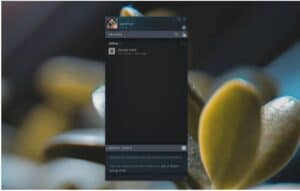Guide about steam user search will be described in this article. Steam is home to quite a few online games. It also has an entire social aspect to it i.e., it’s more than just a gaming platform. The Steam client has built-in chat that you can use to talk to your friends as you play.
Steam User Search
In order to use Steam, everyone must create an account. Each user sets their own display name and chooses to make their profile public or private. If you have a public profile, other users can find you by searching for it. Likewise, you can find other users.
To find a user, you need one of the following;
- A username
- A link to a user’s profile
1. Search Steam community
You can search for users from the Steam community tab.
- Open the Steam client or visit the Steam website.
- Click Community.
- In the Find People field, enter a username or a link to a profile.
- Tap Enter.
- Look through the results and find the person you’re looking for.
2. Search friends
You can use Steam’s friends; chat and list to look for users but this search will only look through your friends’ list. It is not a general search of all Steam users. You must be logged into Steam.
- Open the Steam client.
- Click the Friends & Chat switch at the bottom right.
- Click inside a search bar & enter a username.
- Tap enter & look for a user.
3. Find recently played
You’re free to play games with anyone on Steam. If you ever play an online game and want to connect with some of the players, you can check who you’ve recently played with.
- Open Steam.
- Click your profile name at the top (next to Community).
- Click Recently played from the column on the left.
- You will see a list of players you’ve recently played a game with. The list is sorted by games.
Username vs profile link
You can explore for a user by their username or a profile link however, a profile link is a far more accurate way to search for users. Steam lets multiple users to have the same username so you may be looking at a very long list of players when trying to find a particular person. Also check ways To Fix PC To TV Streaming Not Working
If a user has their profile set to private, you won’t be able to find them via search.
Steam Friend Finder: CONCLUSION
Steam offers players a large community to interact with. You can find players who play the same games as you and plan gaming sessions with them via Steam.