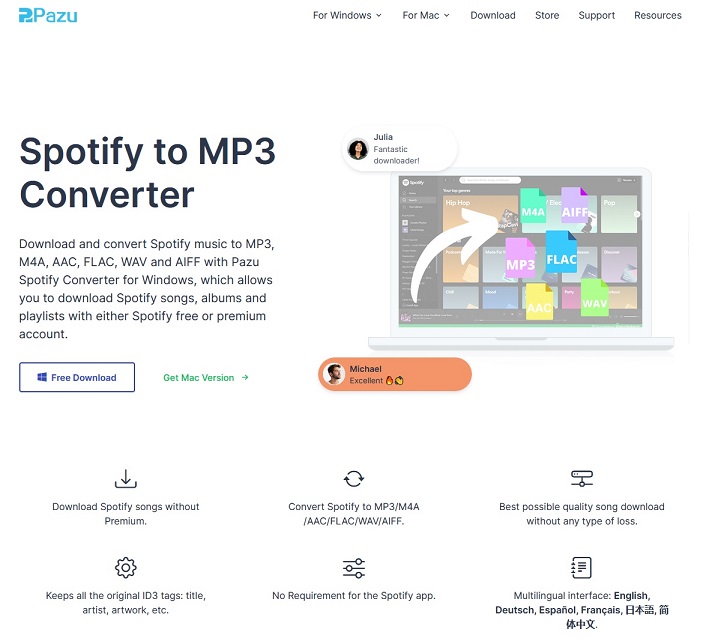Spotify is a top-rated music streaming service to listen to your favorite music. You can access to the whole catalog which has 82 million tracks and more than 3.6 million podcast titles when you have an internet connection. But what if you want to listen to music when there is no internet connection. You have at least 2 options here: either get the premium subscription to Spotify (which is expensive) or use the Pazu Spotify Music Converter and listen to your favorite songs offline. Not everyone has a premium subscription to Spotify. If you are one of these people who only have Spotify free and want to listen to Spotify music offline without ads or shuffle-play, you can use Pazu Spotify Converter. With this, you can download and save your favorite music and albums in a high-quality MP3 format and listen to them whenever you want without having an internet connection.
Why Do You Need Pazu Spotify Music Converter?
When it comes to Spotify, it is recognized as one of the most popular music streaming platforms in the world. The Spotify catalog of music and podcasts is vast and includes globally established music artists, the best local artists, and the best podcast talent and shows. Most importantly, it offers a free level. People don’t have to pay a penny to stream the same music catalog and have a grand time listening to their favorite music tracks.
However, there is also a big drawback. Only Spotify premium users can download music for offline playback. the Spotify free tier does not offer music downloads. This means you can’t use Spotify Free without an Internet connection. Therefore, if there is no internet connection around, it will be difficult for you to manage.
This is where Pazu Spotify Converter comes into play. Using the appropriate tool, you can not only download your favorite music from Spotify, but also access the same without an Internet connection. You can store the downloaded songs at your convenience and use them when you want.
Advantages of Pazu Spotify Music Converter
1. With no premium subscription, relish every beat with Spotify
As you are aware that Spotify users need a premium subscription to download songs for offline playback, and there is no option for free Spotify users. The free users require an internet connection to get count with the songs and the playlist. Here is an outstanding opportunity; you can freely choose for free songs and playlists here with Pazu Spotify converter.
2. Built-in Spotify web player, no Spotify app needed.
Pazu Spotify converter with its simple features will not ask the users to download the Spotify application. This converter will simply load the Spotify web player and you just require to login here. As you are completed with the process, you can simply get your favorite songs and playlist.
3. Remove DRM protection
Spotify songs are protected by DRM, which stands for Digital Rights Management copyright protection. Even songs downloaded from Spotify Premium can only be played in the Spotify app. Thanks to Pazu Spotify Music Converter’s DRM removal feature, it becomes very easy to unlock the DRM restrictions on Spotify. it is possible to remove DRM not only from songs, but from entire playlists, albums, or artists. This shows that any Spotify content can be downloaded without any restrictions and can be listened to on almost all devices.
4. Convert Spotify Music to Multiple Formats
Pazu Spotify Converter can convert Spotify music into almost all popular audio formats that include: MP3, M4A, AAC, FLAC, WAV and AIFF.
5. Download songs in no time and feel the better quality.
You can simply download at 10X speed. Also, you get 320 Kbps quality songs here on the Pazu Spotify Mp3 convertor application. Get the good quality song with no hassle here on the application with unbelievable best quality. Download it now and begin your day with a wonderful and effortless second. You are free to get it on the Mac and Windows too. You need not change the settings on the device. Quickly you can access the Pazu Spotify application.
6. Multilingual interface
Pazu Spotify Converter features a multilingual interface: English, Deutsch, Español, Français, 日本語, 简体中文.
How to use Spotify Converter for Mac/Windows
With few easy steps, you can convert Spotify to MP3 with Pazu Spotify Converter for Mac/Windows.
1. Run Pazu Spotify Converter
First, download, install and run Pazu Spotify Converter on your Mac/Windows. Further, Log in your Spotify account with the built-in Spotify web player. If you have bought a license, click the key icon to copy & paste the registration code. If you haven’t, go ahead with the free trial version.
Source: https://www.pazusoft.com/spotify-converter-for-windows/images/spotify-converter1.png
2. Select output format
Pazu Spotify Converter supports downloading Spotify songs to M4A, MP3, AAC, FLAC, WAV and AIFF. Click the gear icon on the top right corner to change output format or output folder if you require.
Source: https://www.pazusoft.com/spotify-converter-for-windows/images/spotify-song-format.png
Name again the output songs with any amalgamation of Title, Artist, Album, Track Number or Playlist Index as you like. For example, if you select.
Automatically sort downloaded Spotify music with Artist, Album, Artist/Album or Album/Artist.
3. Choose Spotify songs to convert
With the built-in Spotify web player, you don’t require to install or run the Spotify app. Select the Spotify album or playlist you need to convert. Open it and click on the “Add to list” icon located on the right side of the screen. Then Pazu Spotify converter will automatically read and analyze the playlist/album for you. Simply select the songs you need to convert.
https://www.pazusoft.com/spotify-converter-for-windows/images/add-spotify-song.png
4. Click Convert button
Lastly, you can simply click on Convert button, and you can see the progress of your downloading files.
Source: https://www.pazusoft.com/spotify-converter-for-windows/images/spotify-to-mp3.png
After conversion, click the clock icon on the top right corner to quickly locate the DRM-free Spotify songs. You can then transfer and play them anywhere.
The Bottom Line
Pazu Spotify Music Converter is an excellent utility application widely used by Spotify users. It helps you remove Spotify DRM protection and convert Spotify songs to MP3, M4A, or other formats. Pazu Spotify Music Converter is highly recommended if you want to listen to Spotify songs offline on any device such as an MP3 player, iPod shuffle, etc. Now, download it and check it for yourself!