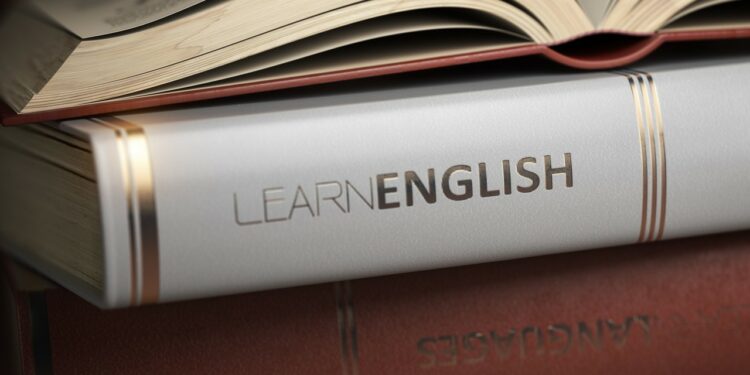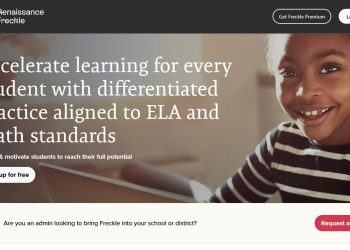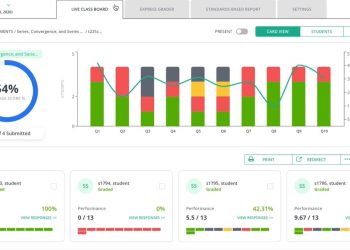Selling TEFL courses is a great way to earn some extra money on the side, or a full-time income depending on how much you’re willing to grow your business. This is because with the world being more connected than ever before, and English somewhat being the default language for international business and chat, teaching English as a foreign language is extremely in demand right now.
The good news is that this is an evergreen market since there are always more people who need to learn English. This being the case, let’s go over how to make a website for a TEFL course so that you can earn a slice of the revenue in this industry.
Step 1 – TEFL Certification
Just knowing English isn’t enough to make you an English teacher, even if you’re teaching it as a foreign language, not as a literary subject. Fortunately, you don’t have to get a degree for this since there are places online that can certify you as a TEFL teacher such as i-to-i TEFL.
Something to keep in mind is that this isn’t a situation where you can just pay the organization and get your certification immediately. Only shady places do that, and you want a legit certification, not one that may be questioned by potential students. Instead, you’ll probably need to take a TEFL course that teaches you the basics of teaching English as a foreign language. Passing the course will earn you your certification.
Once you have your certification from a legit source, you’re ready to proudly display it on your website once you build it.
Step 2 – Purchasing a Domain Name
The first step to building your website will be to get a domain name. When coming up with a name, remember that this will be a large part of your branding, so choose something that fits your brand, and is something easy to remember. While .coms are always preferable, you can use another extension like .info if you really want a certain domain name.
Step 3 – Choosing a Hosting Service
Now that you have a domain name, you need a hosting service to put it on. There are many hosting services out there and each offers different packages. Pick one that suits your needs and your budget. You also might want to see if the hosting service has website builder software integrated with it, which can make building your site much easier if you decide to do it yourself.
Step 4 – Building Your TEFL Website
Just as there are many domains, there are also many website-building platforms available. Some of these are actually already integrated into hosting services, so you may want to check those out first depending on what hosting service you choose.
While building a website is easy, it is time-consuming, and there is a learning curve if this will be your first site. You can save a lot of time and effort by paying someone to build the site for you. However, you will still need to learn how to add content to the site yourself.
This being the case, you should be aware that a neat little trick when adding content is to save your web pages as PDF files. This will keep your content backed up, and neatly packaged in PDF files which can be made available for download if you wish.
Save Webpages to PDF with C# Print PD
To save web pages as a PDF document, you need to use C Print PDF, aka C# Print PDF. This process basically allows you to print a PDF in .net applications using Visual Basic or C# code. It isn’t that hard, but it is a very specific process so you’ll need to carefully follow the instructions.
Step 5 – Adding and Monetizing Content
Once your site is up and running, you can begin adding TEFL content and charging for it. Of course, you do want to have an idea of how your sales funnel is going to work. Are you going to make money purely off of ad revenue? Will you have a mailing list? Will you sell affiliate products, or make your own? There are many ways to monetize your TEFL programs.
Building a TEFL Website is a Learning Experience
As you can see, building a TEFL website isn’t hard at all. Don’t stress out about getting everything right on your first try, because you probably won’t. Learn from your mistakes, correct course, and keep improving. If you can do that, then you can run a successful TEFL website. It really is that easy.