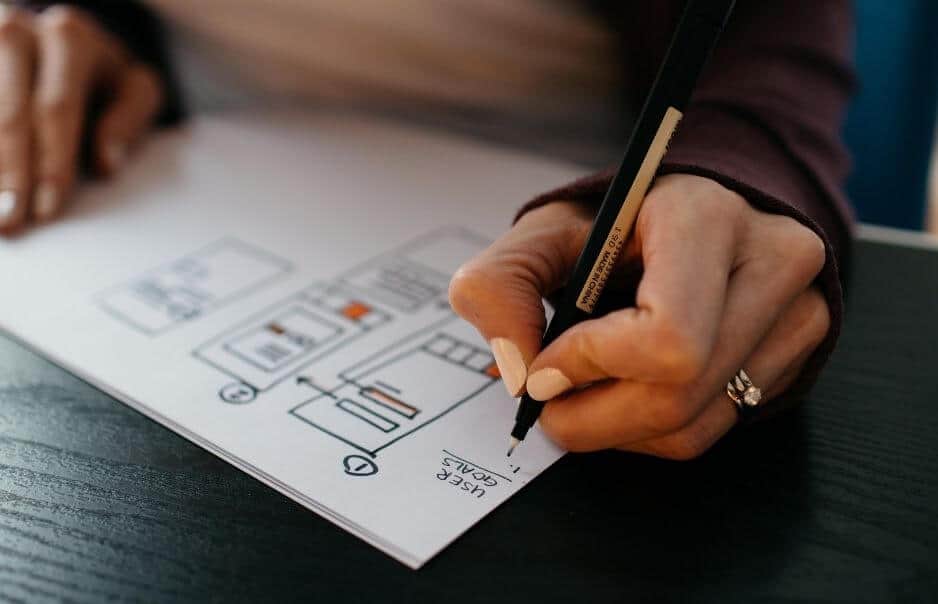The user experience is one of the most important factors in whether or not your mobile app gains traction or not.
Whether you’re working on an app for the general public or creating an app for internal use at your company, a good user experience speeds up adoption rates and improves user retention.
Try these ideas to improve the user experience in your app:
1. Add a Ready-to-Use Rich Text Editor Component
If your app requires users to input and edit text, problems with your app’s user experience can sometimes be related to their ability to do so.
Instead of trying to fix all the problems with code, consider adding a ready-to-use rich text editor component to your app to streamline the users’ text input experience.
Rich text editors are pre-coded, work correctly, and are mobile friendly, which can help avoid problems with text input and editing.
Plus, if you want to customize the rich text editor later on, it’s super easy to code on top of it, saving you time and money on development.
2. Make Sure You Understand Your Users
One of the biggest reasons many apps fail to retain users and grow is that their creators don’t truly understand their users’ wants and needs.
Ideally, you should create a user persona, or a profile of your ideal user, before you even start building your app, then build the app from the ground up with this type of user in mind.
If you’ve already launched your app, sending out user surveys and collecting feedback is a great way to understand if your app is actually solving your users’ problems or not, and what you could do to improve it if it isn’t.
3. Improve Your App’s Onboarding Process
Your users’ experience starts the moment someone downloads your app and opens it up to get started. There should be an efficient onboarding process to help your users reduce the learning curve and make them feel comfortable using your app as quickly as possible.
An app onboarding experience might consist of a few different intro screens showcasing different elements of the app, so users know where to find things and how to start using the app right away.
4. Make It Easy To Log In
A complicated login process is a huge barrier to user adoption of mobile apps, so keep your login steps simple.
For example, when a user opens your app for the first time, they should be able to create a new account using an email address and a password or login using an existing account, such as their Google or Facebook.
Don’t ask users for a whole bunch of information to log into your app for the first time, or many of them simply might turn away from it and never come back.
5. Analyze User Trends
It’s hard to improve the user experience in an app if you don’t actually look at what users are doing in the app.
So, make sure you’re looking at app data related to your users, including app installs, uninstalls, session counts, session durations, and other information that can give you some insight into where users might be encountering frustrations or losing interest in your app.
After you start making improvements to your app, you should also be looking at key indicators of a good user experience, which are primarily the number of daily active users and monthly active users.
If these numbers go up after you make changes, it’s a good sign that you’re moving in the right direction with your app’s user experience.
6. Invest in a Powerful Search Feature
If users don’t know where to find something or how to do something in your app, their first instinct is going to be to search for it using the search bar.
However, many apps have weak search features that make it difficult to find information.
So, make sure you spend some time developing your app’s search feature until it’s advanced enough for users to find whatever they’re looking for. This will go a long way towards improving your app’s overall usability.
7. Keep the Design Simple and Intuitive
Don’t confuse your users with complicated menus and unclear buttons, or they’re likely to give up on your app.
Have an obvious menu that makes it easy to navigate to the most important areas of the app, and make it clear what every button does — users should be able to understand what things do and where links go without clicking on everything to find out.
The simpler your design is, the less steep its learning curve will be.
8. Don’t stop iterating
A huge mistake that many app developers make is that they stop iterating on their app’s once they have achieved their usage goals.
The reality is that even if you have a good user experience and your usage data is strong, users’ needs change and evolve.
So, if you’re not constantly working on improving your app’s user experience, its usefulness can dwindle with time and users will start looking elsewhere for solutions to their problems.
Look at a good app user experience as a continuum that you always have to strive to achieve.