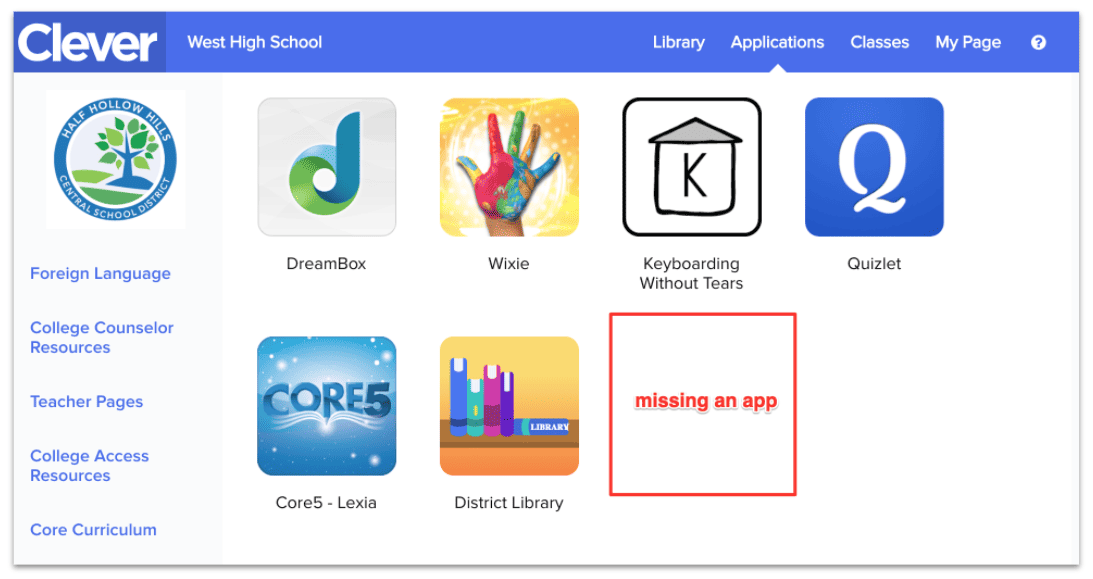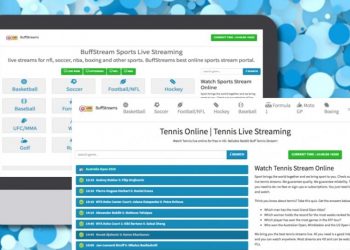If you are looking for a platform that will work best for all of your digital learning programs, Claver may be the best option for you because it will provide you with all of the feelings of school, students, and teachers through the use of excellent software that was started by technology professionals and educators, or we can say it was founded in the year 2012.
It allows several teachers and students to access whatever materials or files they require with a single sign-on. Teachers may benefit from this program in a variety of ways since it keeps them updated about numerous topics, allowing them to educate their pupils more easily in the classroom.
In the next essay, we shall discuss Clever, an internet portal. We will provide you with all of the required and useful information so that you can thoroughly comprehend everything and get all of your questions answered.
Overview of Clever
Clever is an online portal or a well-developed school management system that delivers a wealth of information and benefits numerous educational institutions by giving important learning tools. It is more of a centralized platform where students can communicate, and teachers can organize and construct database resources for online learning that may be segmented or based on many categories such as grade level, subjects, and student feedback.
This portal is important to instructors since it allows them to establish courses, undertake virtual projects, produce student engagement data, and track students’ logins. It also gives parents insight into their children’s learning plans and fosters two-way contact with teachers. This site may also be coupled with other third-party student information systems that include an application programming interface (API).
Key Features of Clever
- The dashboard is active.
- There is curriculum management.
- K-12 schools have a self-service site.
- This site serves both parents and students.
- It offers reporting, analytics, statics, real-time notifications, records, student information, and many more features.
- Learning and student management.
Working of Clever
Clever instantly syncs with power school information, and students who are enrolled in the classroom roster or HR may access Clever-enabled activities, which are updated every morning. If someone is not registered in this, they must contact their school’s operations staff, as teachers’ accounts are linked to classes in PowerSchool.
Lead Teachers
- To sign in to Okta, go to their official website, https://clever.com/in/kippnj, and select the option for staff or instructors.
- If you are a lead teacher, you must first select the instructor option before accessing the class roster via the app.
- The app has a large number of classes and courses, which may be viewed by selecting the staff option.
- Teachers can customize and update the student portal.
Not a Lead Teacher
- Visit their official website, https://clever.com/in/kippnj, and you’ll notice two alternatives for staff and instructors.
- After selecting the staff option, you will have access to all of the available classes and courses.
- Teachers can sign in as staff to have access to specific features.
For Students
Students must go to their official website, https://clever.com/in/kippnj, and sign in using the same method as other students.
FAQs
What does Clever do well?
The pupils’ navigation is simple, and the material may be organized methodically for their convenience.
What is wrong with being Clever?
The back button is frequently used by young students to log out of their accounts, thus there should be an option to use the forward button so that they can easily log back in. Aside from that, there are some challenges with scanning the QR code.
How can I get Clever’s password?
To recover its password, go to the website schools.clever.com and select the lost password option. After clicking on it, you must supply them with the email address linked with the admit account. After clicking on it, you will receive an email with a link that will allow you to reset your password.
Final Words
Clever might be extremely valuable to a large number of children, instructors, and parents owing to the features and benefits it offers. We hope you have learned a lot about this gateway after reading this essay. If you have any remaining doubts, please contact us so that we can resolve them, and you will receive prompt replies to any of your queries.