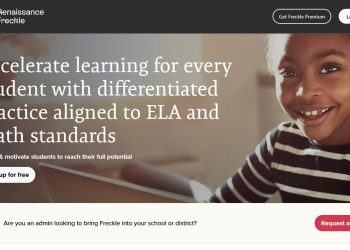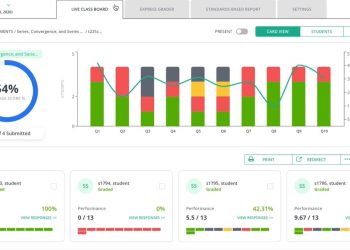There are many advantages to online learning — from the lower cost and greater convenience to the more widespread access to students of all locations and backgrounds. Yet, there is one notable downside to online education: distraction. Because e-learning leverages digital technology, students are apt to become distracted by other activities and applications available on their devices.
Students of online short courses who struggle to focus on their studies might benefit from the following apps, which help to eliminate distractions and improve motivation to gain knowledge and skill.
Cold Turkey
One of the most significant distractions for online students using connected devices is social media. The average internet user spends about 147 minutes on social media every day — minutes that matter for busy professionals trying to balance work, school and life. Thus, many students find it necessary to disconnect from social media while engaging with their online courses, and the most effective way of blocking access to social media is with the Cold Turkey app.
Cold Turkey is a browser extension that allows users to create a list of websites they want to be inaccessible temporarily as they study or work. Users set a timer within the app, so when they know their study session will be over, they will regain access to the distracting websites they love. Social media sites are not the only websites worth blocking; students might also block news sites they habitually check, their email inboxes or any blogs they frequent to eliminate all web-based distractions during their dedicated study time.
Alarmy
Most online courses are asynchronous, meaning that lectures do not take place at a certain time on certain days; rather, students can log into their courses and engage in lessons whenever they have time in their schedules. This is a major reason why busy professionals tend to benefit from online education opposed to courses in traditional classroom settings. Still, to ensure that online students have enough time devoted to course participation, they should commit to their schoolwork during certain times of the week — and to ensure that they don’t miss those periods of study, students can use Alarmy.
Alarmy is a simple smartphone app that functions as an alarm — but forces users to stop what they are currently doing and pay attention to their scheduled responsibility. There are three ways to turn off the Alarmy alarm, and the best one for online students involves taking a picture of their study area to prove they are about to engage with their studies. By using Alarmy, online students can stay on top of their course tasks.
Clockwork Tomato
One of the best science-backed ways to learn new information is distributed practice, which involves taking breaks between study sessions. The practice of recollection helps the brain understand and remember concepts and details, which is why distributed practice works so well for all students. However, when students have limited time to learn information, they might use a form of distributed practice called the Pomodoro Technique — named after the Italian word for tomato thanks to the inventor’s tomato-shaped kitchen timer — which is more manageable with smartphone apps like Clockwork Tomato.
The Pomodoro Technique involves studying (or working) in short intervals, around 25 minutes in length. After the studying period, students earn a short break of about five minutes before another studying period begins. It is possible to track the Pomodoro Technique on any timer, but Clockwork Tomato — or browser-based Tomato Timer — has pre-programmed intervals to make productivity simpler and easier to achieve.
Written? Kitten!
Writer’s block has dozens of potential causes, from burnout and fatigue to fear and self-criticism and even to overexcitement and competing ideas. Online students burdened with responsibilities at work and in their courses might struggle to put words together to complete their assignments, but some students might find motivation through an app like Written? Kitten!
This simple browser tool rewards students for writing more words with a fun and engaging picture at certain word count intervals. The default options are kittens, puppies and bunnies, but users can modify the search terms in the URL to generate pictures of whatever motivates them. When students struggle to find a good reason to add more words to their written assignments, Written? Kitten! can be a small but impactful help.