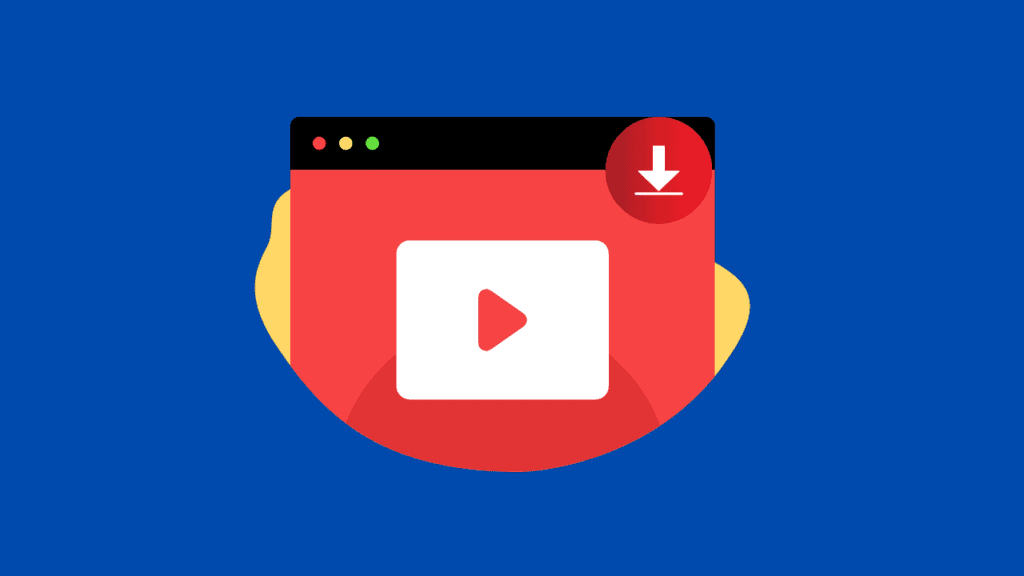Knowing how to download YouTube videos on any of your devices can be highly useful to save your favorite videos and watch them later whenever you want without worrying about the internet connection. It can also come in handy when you are traveling without an internet connection or you simply want to save memorable videos for a long time.
In this article, you’ll get to know about the top 4 ways to download YouTube videos on your PC, Mac or mobile devices.
So, keep reading to learn all about these methods!
How to Download YouTube Videos on PC/Mac?
Generally, most people want to download YouTube videos on Mac or Windows PC. You can do it by following these two methods:
Method 1: Use the Best YouTube Video Downloader
If you are looking for the best YouTube video downloader, you don’t have to look beyond YT Saver!
YT Saver Video Downloader is the best tool for downloading YouTube videos in MP4, MP3 and various other formats without any quality loss. You can even download videos/audio from other 10,000+ streaming sites, including Instagram, Facebook, Spotify, SoundCloud, TikTok,etc.,in 10X fast download speed. Moreover, YT Saver has a simple and user-friendly interface that you can easily access on your Mac and Windows computer.
How to Download YouTube Videos to MP4 HD on PC/Mac?
In order to download YouTube videos in MP4 HD using YT Saver on your Mac or Windows PC, you have to follow these four simple steps:
Step 1: Download and Install YT Saver on your Mac/Windows
Visit the official website of YT Saver to download and install the software on your system.
Step 2: Copy the YouTube Video URL
Open the YouTube Video that you want to download and convert it to MP4, MP3, or any other format. Copy the Video URL from the address.
Step 3: Set the output format
Launch YT Saver and select the output format in which you want to download the YouTube video. If you want the video to be saved in HD quality, you can select the MP4 format.
Step 4: Paste YouTube video URL to the software
Click on ‘Paste URL’ to let the download process start automatically. Once the downloading has been completed, you can access the file in the Downloaded section.
Hence, by following these four simple steps, you’ll be able to download the YouTube video in your desired output.
Method 2: Using YouTube Download Online Tool
It is possible that you might want to only convert your YouTube video into MP3 or MP4 without downloading any additional software. In such a situation, you can use a YouTube download online tool, such as MP3Juices.
MP3Juices is a completely free and easy-to-use tool through which you can download your YouTube video in MP3 or MP4 without installing any app on your device by following these steps:
Step 1: Access the official website of MP3Juices through the web browser on your device.
Step 2: Copy the link to the YouTube video that you want to convert and download.
Step 3: Paste the link and click on convert.
Step 4: Choose the format (MP3 or MP4) in which you want to download the YouTube video.
In this way, you’ll get the video in MP3 or MP4 on your device without using any tool.
How to Download YouTube Videos on iPhone?
You can use the Documents by Readdle app on your iPhone to download YouTube videos. It has a built-in browser that can be used to download YouTube videos and music quickly and easily by following these steps:
Step 1: Download and install Documents by Readdle on the App Store.
Step 2: Open the app and access its built-in browser.
Step 3: Type “MP3juices video downloader website” into the address box.
Step 4: Open YouTube and copy the link of the video you want to download.
Step 5: Paste the link into the app and click on the Download button to start downloading it. You can access the download file in the Downloads section.
Part 4: How to Download YouTube Videos on Android?
iTubeGo YouTube Downloader for Android is a free app to facilitate you in downloading videos and audio from numerous supported sites in various formats. It is a popular HD video downloader because it is capable of downloading HD videos from numerous websites like Dailymotion, Facebook, YouTube, and many others.
You can also use it to download YouTube videos in high-quality MP4 or MP3 by following these steps:
Step 1: Download iTubeGo on your Android device and install it.
Step 2: Open APP, and go to youtube.com site on its main interface.
Step 3: Search for the video you want to download, click on the download button.
Step 4: Set the output in which you want to download the video.
Step 5: Once the video is converted and downloaded, you can find it in the Downloads or Files section.
Conclusion
Considering all of the major factors, it can be concluded that, generally, you can use online downloaders if their limited capabilities fulfill your needs. Otherwise, platforms like iTubeGo or YT Saver are much better in terms of their wide-ranging features, compatibility, and support for hundreds of websites and numerous formats.
Overall, there are multiple different ways of converting and downloading YouTube videos in various formats, such as MP3 or MP4. By using the tools discussed above, you shall have no trouble fulfilling your goal of downloading the video in the desired file format.