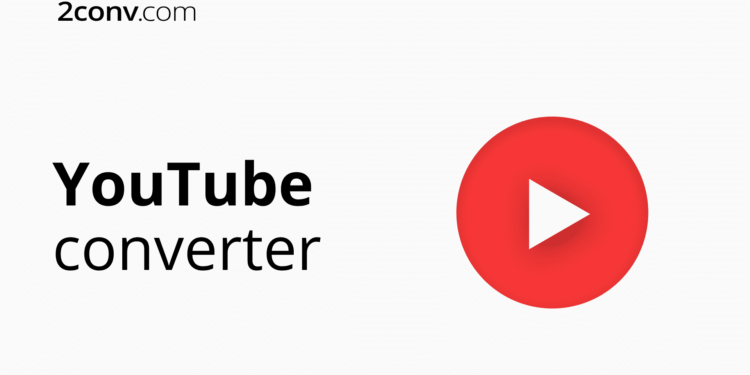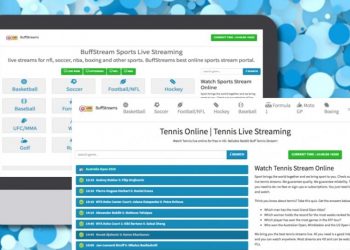YouTube is a treasure chest for all types of audio and video content. It offers you a great pass time if you like watching videos. But it can be a headache when you do not have a stable internet connection. So in a situation like this, you will need an advanced YouTube MP3 converter, such as 2conv. It will let you convert and download YouTube content for later consumption.
Let us take an in-depth look at what 2conv is all about and what its features are. We will also look at how to use it for downloading content.
What Is 2conv?
It is a savior for those times when you want to watch your favorite video content even without an internet connection. The 2conv YouTube to mp3 converter is an excellent choice for downloading videos to any of your devices. You can choose to do it through online conversion while using mobile devices or installing its software for PC uses.
You only need to visit the site or download the software, and that’s it! No signup or registration is required. Also, 2conv boasts of being one of the safest, secure, and reliable platforms for downloading YouTube Videos.
What Are The Best Features Of 2conv?
Apart from the free access, 2conv is convenient and straightforward to use. There are a few more features which will make you believe that this is the converter you have been looking for all this while. They are:
- You can convert and download video content directly from the official site, using your mobile devices or PC, and store it in them as long as you want.
- While downloading the 2conv YouTube to mp4 converter software for PC use, you do not need an extra extension for it to function.
- According to your convenience, you can choose from 23 different languages, such as Portuguese, Italian, Korean, and French.
- 2conv is compatible with various operating systems, such as Windows, Mac, and Linux. You can also access it from Android devices and iPhones with Chrome, Opera, and Safari.
- The files that you will download through this converter work efficiently with various Smart TVs and media players.
- It offers high-quality downloaded video in various formats. You can select an Mp4 or Mp4 HD; it all depends on your preference.
- 2conv offers incredible conversion and download speed.
- It will smoothly guide you through all the processes, without you having to worry about anything.
How To Convert YouTube Videos To Mp4 Using 2conv?
Following the instructions stated below will help you download YouTube content.
- Open 2conv YouTube to mp4 converter using your PC or mobile device.
- Select YouTube content and copy the URL.
- Paste the link on the converter’s input field.
- Now, choose the quality and format of the video as per your requirements and device compatibility.
- Click ‘Convert’ to begin the conversion.
- After its completion, click on ‘Download.’
- Wait for the process to end until you can enjoy the video with unlimited access.
Conclusion
The expert team of professionals behind 2conv online converter and software is dedicated to providing you a safe, secure, and reliable platform for downloading your favorite content from YouTube. So, brace for that uninterrupted musical journey ahead.